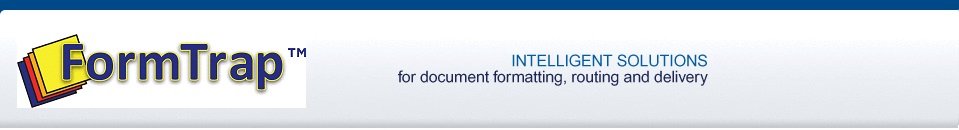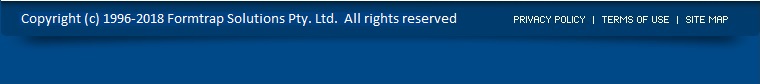FoD-OMR - Forms-on-Demand for Optical Mark Readers and Hand Print Scanners
Now you can produce a variety of customized surveys, tests and other data capture documents right from your laser printer. Just point and click to place responses, text and graphics instantly on the form. The form can then be printed right on your desktop and is ready to scan. FoD-OMR also has the ability to go "straight to press" by creating color-separated plates for your custom form needs. A great new feature that saves you time and money.
Now you can trial new forms quickly and easily, printed from laser, then go to conventional print with the exact same form, color separated (up to three colors), with crop and bug marks, multi-up where required, inverse if required, as a Windows print output to your Typesetting equipment or as PDFs.
Every Day Forms
FoD-OMR is like having your own on-call print shop specializing in low volume custom forms printing. Now you can print a variety of forms to assist you in all of your daily activities. Skills and performance assessments, customer surveys, time and attendance tracking forms, and much more can all be printed right from your PC. Better still, incorporate data directly into your forms from a spread sheet or your data base, even represent numbers as barcodes or marked responses (preslugging) as you print your forms. Used widely for every day applications like Meals-on-Wheels, where the choices vary every day and the persons filling in the forms are pre-identified.See the PowerPoint of FoD-OMR here.
FoD-OMR runs either as a Windows program or as a called routine from one of your computer systems - which is why we generally supply two registered copies, one to design with using Windows and a second batch CMS (batch-type) program installed as part of the computer system that contributes the data to be incorporated into each form (typically registered number, date and form type that are encoded on the form and read by the scanner as well as details of name and address printed as text so users know what they are looking at).
FoD-OMR runs either as a Windows program or as a called routine from one of your computer systems - which is why we generally supply two registered copies, one to design with using Windows and a second batch CMS (batch-type) program installed as part of the computer system that contributes the data to be incorporated into each form (typically registered number, date and form type that are encoded on the form and read by the scanner as well as details of name and address printed as text so users know what they are looking at).