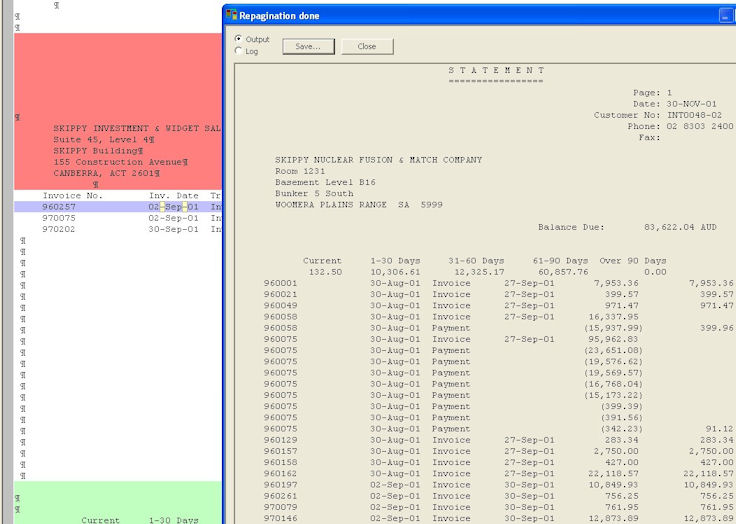Tools - Test
When you have finished creating your entries, areas and rules, you can then test your repagination rules with the sample data file. You can return to FTDesign to continue designing your form with that repaginated output, or if the output is useful, can save the repaginated data file.
To test your rules and save the output from your test:
- Select Test from the Tools menu.
- The Repagination done window will be displayed
containing the output from the repagination process according to the
rules you have created. You will see your sample data has been
reformatted, where:
- Header appears at the top and only once for each document.
- Footer appears directly under the header and only once for each document.
- Data areas are printed continuously without header or footer information separating them. Ensure ALL required data areas appear in the output, and NO superfluous lines appear.
- Click Save to save the output from the repagination process to a location on your system.
- Click Close to close the Repagination done window and return to the FormTrap Repaginator.