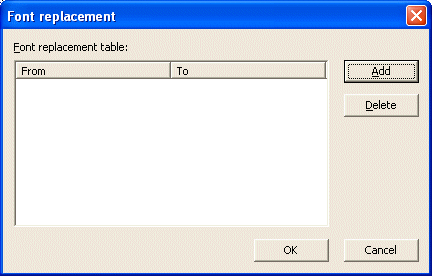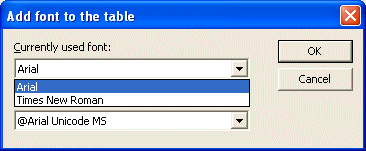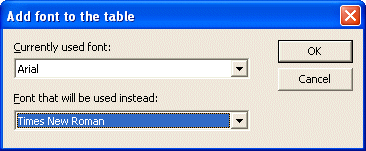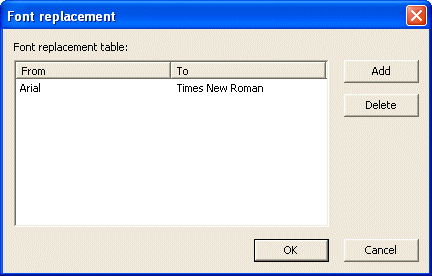|
Getting Started |
Design Environment |
Design Modes |
Design Concepts Special Features | Projects | Repaginator | FTSplitDef |
| Special Features |
 Masking
Masking |
 Replacing Fonts
Replacing Fonts
|
| Replacing Fonts |
|
||||||
|
|
|||||||
|
|||||||