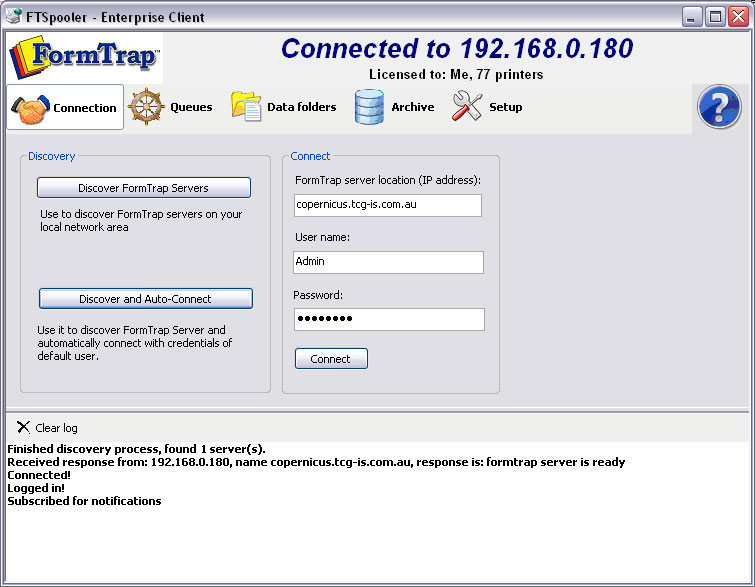Introduction to FTSpooler Enterprise Edition
FTSpooler integrates into a FormTrap production environment to provide identification, batch job splitting into individual documents, formatting and automated delivery of finished documents. Delivery methods include printing, email, faxing, outputting as a file to a nominated location on the disk or initiating other tasks to accomplish additional delivery methods. The document processing, formatting and delivery history can be viewed in archives using searching capabilities. FTSpooler checks for the arrival of data, identifies and splits it if necessary, formats it to produce a deliverable document (PCL and PostScript for printing, PDF for email, tiff for faxing), determines the method of delivery and delivers the document to your customer.
Server Connection
To search FormTrap servers on the local network, click on the Discover FormTrap Servers button. It finds FTSpooler server(s) available and displays the name(s) and IP address(es) on the log panel at the bottom of the screen. Normally, just one FTSpooler server is present.
To auto-connect the first FTSpooler server, click on the Discover and Auto-Connect button.
On the Connect panel, key in the FormTrap server location (IP address) from the log panel, User name, and Password.
User Admin is the only user with full control of FTSpooler. The username cannot be changed or deleted. The password formtrap is the default for user Admin and can be modified in Setup - Users. Other users may have limited control of FTSpooler, and are required to provide the administrator password when making changes that may affect other users.
More information on Setup Enterprise Users