Building the Load (.asc) File
To edit the Project Options:
The load (.asc) file contains all the forms, settings and subsidiary files that make up the project compressed into a single file. This file can then be transferred to any production environment in which FormTrap is running, and the forms "loaded" from it as a "data file", once only.
To build a load (.asc) file in FTDesign:
- Open the project you wish to build.
- Select Build... from the Project menu. Any forms that are currently open in FTDesign are automatically saved.
- It is important to note which printer driver is selected before building the forms into a load file. The type of printer driver will determine whether the load file is PCL or PostScript.
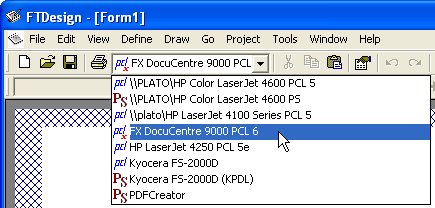
- The build dialog will appear on screen and log the build process. You can cancel the build at any time by clicking the Cancel button. When the build is finished the log will indicate whether the Load file is in PCL or PostScript format. Click Close to complete the build.
- The load (.asc) file will be written automatically to the location specified in the project options.
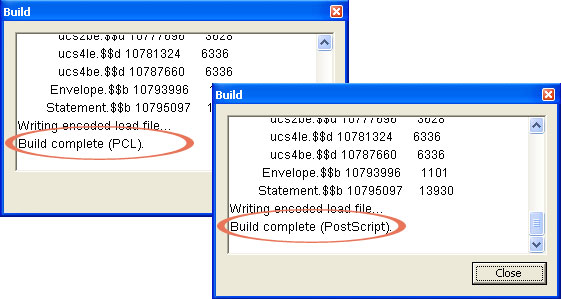
Warnings and Errors in the Build Process
The build process may produce Errors (shown in Red) which abort the Build process. Warnings (shown in Blue) allow the process to complete. Scroll through the list to see details on completion of the build. Most warnings are about "possible" differences in internal fonts compared with True Type fonts or between different models/manufacturers and are unlikely to be true these days.
If any data fields on the form have not been mapped, the process aborts immediately with a message as shown:



