Predefined Fields
FormTrap offers a number of pre-defined variable fields to cover common data requirements. These include the previous, current and next page numbers for the current document, the current system date, and the current number of pages in the entire print job.

| Variable | Description |
| Page No | Current page in the document. |
| Next Page No | Next page in the document. |
| Previous Page No | Previous page in the document. |
| Doc Page count | Total number of pages within the document. |
| Job Page No | Current page in the print job |
| Date printed | Date the document is printed. |
These variables are calculated by FormTrap at runtime.
Use pre-defined variable
To use a pre-defined variable:
- Choose Text from the Draw menu or click the Text tool button on the toolbar.
- Click and drag diagonally to add the new text frame.
- release the mouse button and the Text dialog box will open.
- On the Definition tab, enter sample text into the text box. When creating variable text objects it is best to make the sample text the maximum possible length of the field extracted from the data.
- To link all the sample text to the variable, click on the Link all... button.
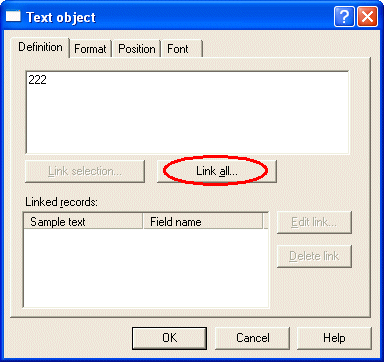
- To link a section of the sample text to the variable, highlight the relevant text and click the Link selection... button.
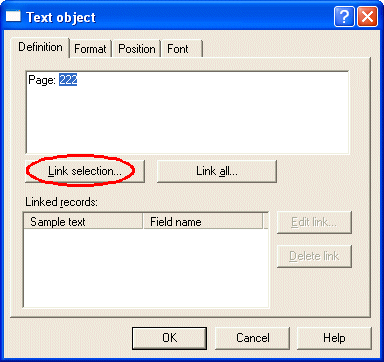
- In the Link to field dialog box, select the pre-defined variable name from the Field drop down menu - pre-defined variables are last in this list.
- For more info on Masks see Masking and Font Change.
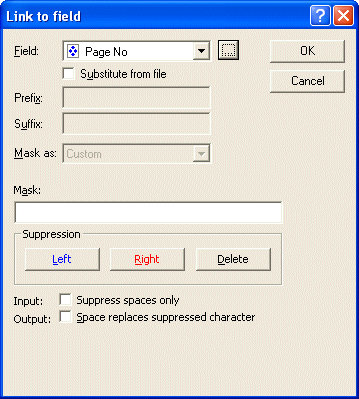
- Click the OK button to link the field to the pre-defined variable.


