|
Click on the Attachment Filters button
and select from the list, or alternatively, add a customized
filter by clicking Process.
This options is available only for Enterprise
(Windows Network) connection. World (Internet)
connection restricted to use only the filters that are
registered by FTSpooler Server Console.
More information on Conversion Filters The option
of Original file as well attaches the original
PCL/PS file to the email as well.
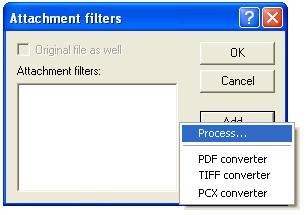
|

